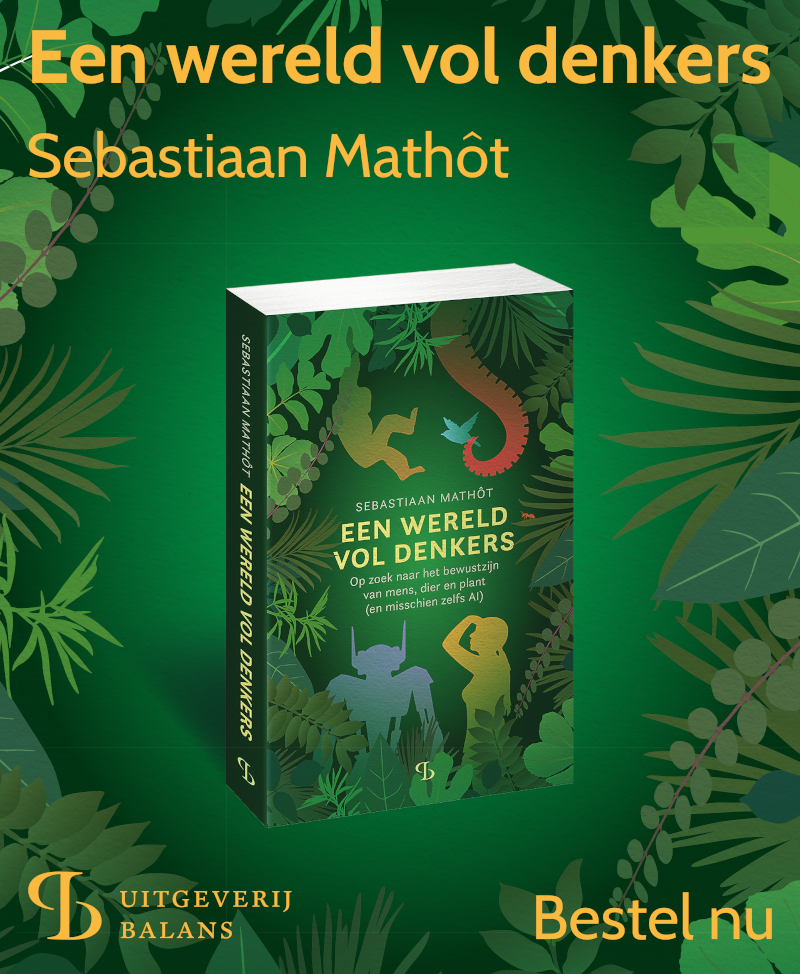Modules
Modules provide additional functionality. There are thousands of Python modules! Let's see how you can use all that functionality in your code.
In this chapter, you will learn
- About the Python standard library
- How to use the
importstatement to import modules
Test yourself
- Two interactive mini exercises
- Two review exercises
The Python standard library
So far, we've only used functions that are built into Python, and that you can use straight away when you start a Python interpreter. However, you can import modules to get additional functionality. Many common modules are included in Python by default so that you don't need to install them—but you do have to import them! These modules make up the Python standard library:
import: importing modules
Let's consider the random module:
The random module contains many functions for randomization. For example, random.choice() takes an iterable, such as a list, and returns a single, randomly selected element. To use random.choice(), you need to import the random module.
# Preferred
import random
prime_numbers = [1, 3, 5, 7, 11]
print(random.choice(prime_numbers))
Output:
11
In the example above, you import the entire random module and then selectively call random.choice(). However, the import statement is flexible and allows you to import modules and functions in many different ways. These all have their place, but as a general rule, the import method shown above is clearest and therefore preferred.
Mini exercise
Import the string module, and print out all ASCII letters as defined in this module.
You can also selectively import the choice() function. The downside of this way of importing is that you cannot easily tell anymore that choice() is part of the random module.
# Not preferred
from random import choice
print(choice(prime_numbers))
Output:
11
Mini exercise
Selectively import the sample() function from the random module, and the ascii_letters attribute of the string module. Use these to randomly sample five letters and assign these to a variable called five_letters.
You can also directly import everything from the random module: a wildcard import. This is generally considered bad practice, because it makes it difficult to tell where a function comes from.
# Not preferred
from random import *
print(choice(prime_numbers))
Output:
5
Finally, the import statement allows you to rename the imported modules or functions. Again, this is generally not preferred because of potential confusion. Exceptions are libraries such as numpy for which an import-and-rename (import numpy as np) is so common that it is unlikely to result in confusion.
# Not preferred
import random as rnd
print(rnd.choice(prime_numbers))
Output:
1
Installing additional modules with pip
There are also many modules that are not part of the Python standard library, that is, modules that are not included with Python by default. Fortunately, it's easy to install these additional modules with pip, the __P__ackage __I__nstaller for __P__ython. pip installs packages from the Python Package Index, or PyPI, which is like an app-store for Python packages. Almost every Python package that exists is available from there:
pip is a command-line that is included with Python. If you're using a code editor with a Python environment, such as Rapunzel or Spyder, the easiest to call pip is simply by entering a pip command in the Python console. (This works because the code editor recognizes that a pip command is not Python code, but rather a call to the pip application.)
To install a package, simply execute pip install followed by the name of the package. For example, to install DataMatrix, a package for working with tabular data, which you may meet later in the data-science course, run:
pip install datamatrix
Review exercises
Some simple statistics
Use the statistics module to calculate the mean of all prime numbers below 10.
This exercise is not checked automatically, because there are several possible solutions. Click here to see one solution!
Files and folders
Use the os and os.path modules to list the contents of your Downloads folder, and indicate for each item whether it's a file or a folder.
This exercise is not checked automatically, because there are several possible solutions. Click here to see one solution!
You're done with this section!
Continue with Exceptions >>